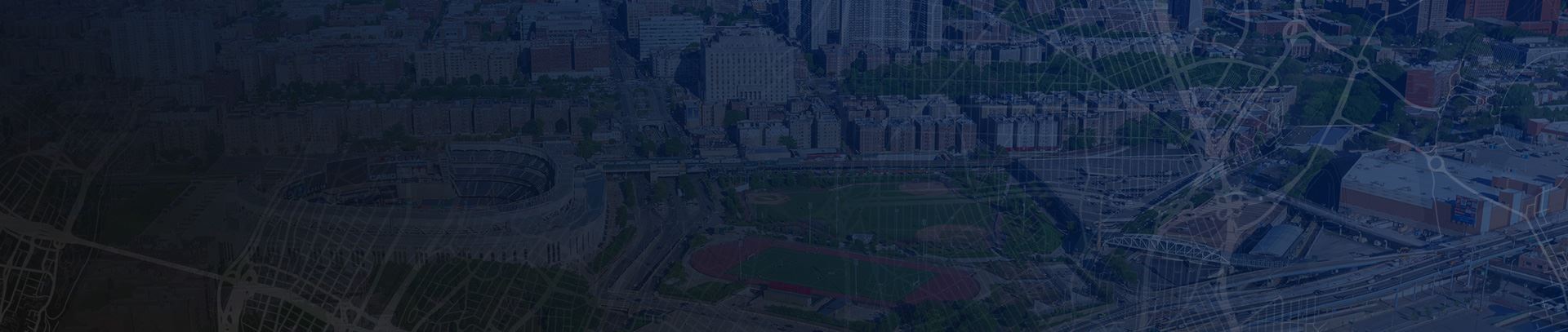Communicating with your ex-spouse can be quite difficult, especially if your marriage ended on bad terms. However, both parties must put their differences aside for the benefit of the children and be great parents.
Fortunately, technology has made it easier for divorced spouses to effectively co-parent. If you have trouble staying organized and keeping track of school assignments, appointments, and even finances, there are several apps available to manage all these matters on your cell phone or tablet.
Here are the most popular on apps to help with co-parenting:
- Our Family Wizard – For the price of $99 per year, this app is specifically created for divorced parents. The calendar tracks parenting time schedules, family holidays, school events, and much more. There is a journal feature to record co-parenting details and observations. The app has an expense log to document child-related spending, as well as send e-payments to the other parent. There is also an “info bank” that enables parents to access important family information from anywhere.
- Coparently – This app also costs $99 per year or $9.99 per month. Coparently has similar features as Our Family Wizard, such as an easy-to-use and color-coded calendar, an expense management tool, a messaging service, and the ability to share all custody and family information. You can also add your children to the account, so they could communicate with both parents about scheduling request, lost items, and more.
- Cozi – This free app also has a color-coded calendar that can be shared among family members. Additionally, users can create to-do lists to manage household chores, shopping lists whenever groceries need to be bought, and recipes for family meals. Cozi has a family journal feature that can quickly capture unforgettable family moments and provide automated updates to loved ones.
- Google Calendar – Perhaps the most popular app among co-parents, you can download Google Calendar free of charge. You can create a calendar and share editing controls with the other parent. You could also create a separate Google calendar for kids’ activities and set automatic reminders for repeated events.
If you are interested in modifying your child custody or visitation order in the Bronx, contact The Franklin Law Firm today and request a free case evaluation today.